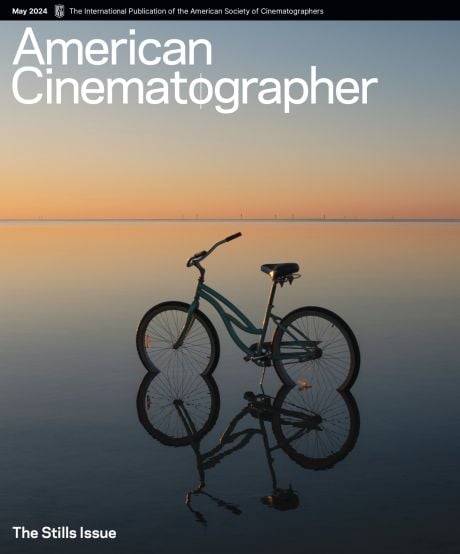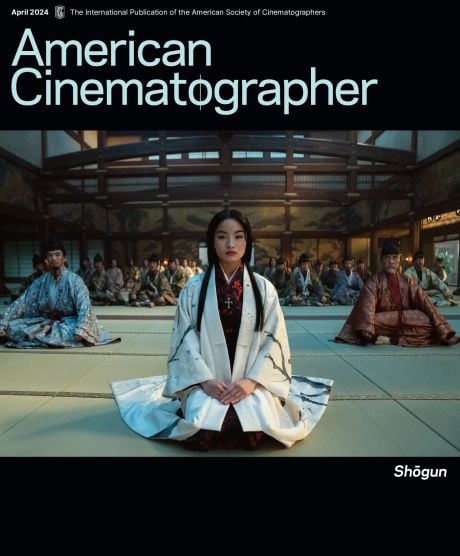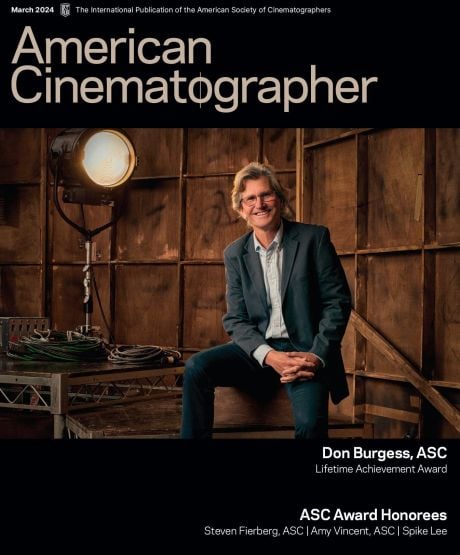Video Village Launches Screen
The video player for Mac includes an array of color-management capabilities, among other features.
Video Village has launched Screen, an easy-to-use video player for Mac that offers a clean, minimal interface and powerful pro-level features.
Made by the creators of the color-science app Lattice, Screen is a video player designed for filmmakers, videographers and media pros. Users can play raw video and image sequences, inspect metadata, crop and letterbox, and apply and embed LUTs and barcodes. It also incorporates modern features that Mac users have come to expect, such as pinch to zoom, one-click screen grabs, standard playback shortcuts and Touch Bar support.
Key features include: menus and controls that stay out of the way until they’re needed, a dark UI that allows video to shine, a barcode preview on the Touch Bar and play head for easy navigation, common keyboard shortcuts, the ability to pan and zoom (even while playing), and the ability to preview files (including DPX files) with a Quick Look plugin.
Color-management capabilities include applying custom or embedded LUTs, linking to a folder structure with LUTs or sharing a Davinci Resolve LUT folder, sampling the RGB values of any pixel, controlling gamma and exposure, bypassing color-management completely or viewing with standard colorspaces, and isolating channels of the video.
Screen costs $99, which includes one year of updates. Additional years of updates can be purchased for $29 per year. Downloads and more information are available on the Video Village website.
Keep up with American Cinematographer on Facebook, Twitter and Instagram.